In today's tutorial i will show you how you can add a
reaction button with related post in blogger.Step 1: Go to
https://www.reactionsbar.com/ this website then click on
Get Started |
| Click on Get Started |
Step 2: Now choice the
free plan click on
Get Started |
| Click on GET STARTED |
Step 3: Now click on
Get The HTML Code Website |
| Click The HTML Code Website |
Step 4: Now fill the from with you details then click on
NEXT |
| Fill the from & click on NEXT |
Step 5: No follow this step and all done!!
 |
| Now follow this step & all done!! |
DEMO
 |
| DEMO |
Hope, you enjoy this post.
Subscribe My YouTube Channel
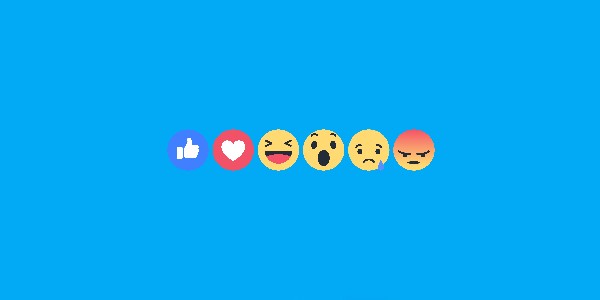






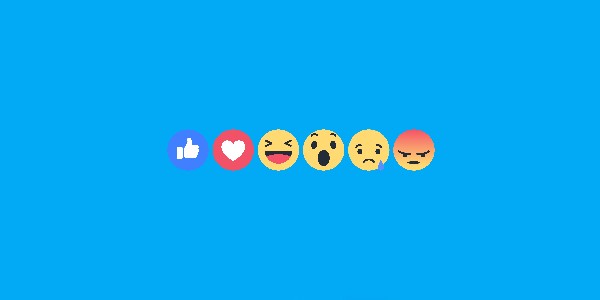






Post a Comment