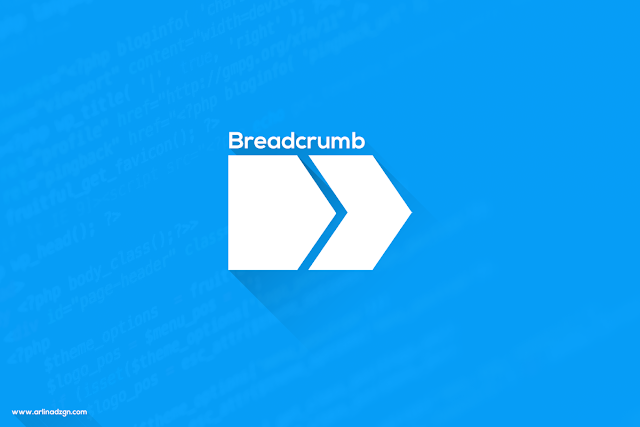
Breadcrumb that I will share is already using the latest version of breadcrumb markup, namely schema.org which is recommended by search engines like Google and Bing.
For those of you who have problems with errors in breadcrumb, please follow the tips on How to Overcome Breadcrumb Error in the Blogger Search Console below.
How to Overcome Breadcrumb Error in Blogger Search Console
If you already have Breadcrumb in your template, please replace it with this versionFirst open the Blogger page> Click the Themes menu and click the Edit HTML button > Add code below right above the code <b:includable id='comment-form' var='post'>
<b:includable id='breadcrumb' var='posts'>
<b:if cond='data:blog.pageType == "item"'>
<b:loop values='data:posts' var='post'>
<b:if cond='data:post.labels'>
<div class='breadcrumbs' itemscope='itemscope' itemtype='https://schema.org/BreadcrumbList'>
<span itemprop='itemListElement' itemscope='itemscope' itemtype='https://schema.org/ListItem'>
<a class='homebread' expr:href='data:blog.homepageUrl' itemprop='item' title='Home'>
<span itemprop='name'>Home</span></a>
<meta content='1' itemprop='position'/>
</span>
<svg viewBox='0 0 24 24'>
<path d='M8.59,16.58L13.17,12L8.59,7.41L10,6L16,12L10,18L8.59,16.58Z' fill='#000000'/>
</svg>
<b:loop index='num' values='data:post.labels' var='label'>
<span itemprop='itemListElement' itemscope='itemscope' itemtype='https://schema.org/ListItem'>
<a expr:href='data:label.url + "?&max-results=16"' expr:title='data:label.name' itemprop='item'>
<span itemprop='name'>
<data:label.name/>
</span>
</a>
<meta expr:content='data:num+2' itemprop='position'/>
</span>
<b:if cond='data:label.isLast != "true"'>
<svg viewBox='0 0 24 24'>
<path d='M8.59,16.58L13.17,12L8.59,7.41L10,6L16,12L10,18L8.59,16.58Z' fill='#000000'/>
</svg>
</b:if>
</b:loop>
<svg viewBox='0 0 24 24'>
<path d='M8.59,16.58L13.17,12L8.59,7.41L10,6L16,12L10,18L8.59,16.58Z' fill='#000000'/>
</svg>
<span>
<data:post.title/>
</span>
</div>
</b:if>
</b:loop>
</b:if>
</b:includable><style type='text/css'>
/* Breadcrumb */
.breadcrumbs{background:#fff;line-height:1.2em;width:auto;overflow:hidden;margin:0;padding:10px 0;border-top:1px solid #dedede;border-bottom:1px solid #dedede;font-size:80%;color:#222;font-weight:400;text-overflow:ellipsis;-webkit-text-overflow:ellipsis;white-space:nowrap}
.breadcrumbs a{display:inline-block;text-decoration:none;transition:all .3s ease-in-out;color:#222}
.breadcrumbs a:hover{color:#11589D}
.breadcrumbs svg{width:16px;height:16px;vertical-align:-4px}
.breadcrumbs svg path{fill:#222}
.homebread{margin:0 2px 0 0}
</style><b:include data='posts' name='breadcrumb'/>The next step is to check back on your https://search.google.com/search-consoleblog and click on the Breadcrumb menu.
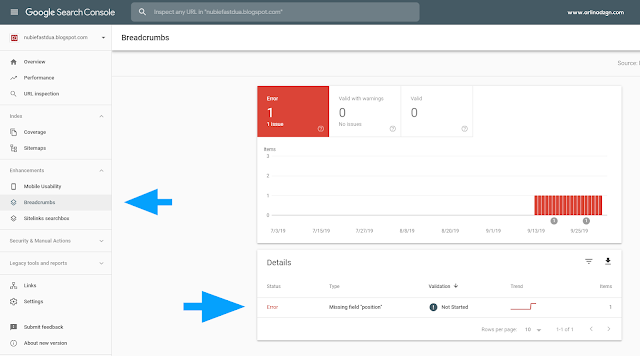
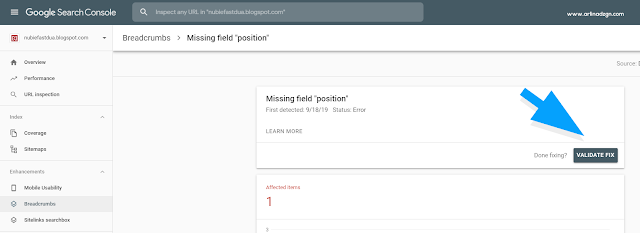
That's all from Sayem Tutorial, hope it's useful and respectful.
إرسال تعليق